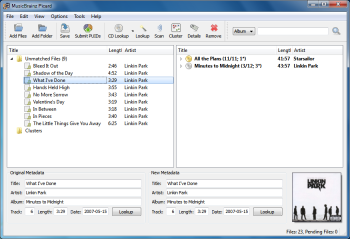This is another example of the semantic net. It's much more applied and concrete then the other ones. It's about molecular biology. Since I am currently preparing an graduate exam of cell biology, I was doing some research and understood some basic things about bioinformatics, the workings of annotation databases (
excellent introduction videos) and I am starting to understand what are the possibilities there, except sequence alignment and the prediction of protein structure. I put it here in some more detail, because I think this could be helpful for other anyone studying some cell biology, not only students. It's just a matter of how deep you go.
I wished I had found this thing years ago!!
Don't be alarmed too much, it could be really interesting for someone that doesn't have basics in molecular biology, in this programm, there is a text field that gives a short but comprehensible description of the selected elements.
This thing gives you nothing less but a graphical way of exploring the clockworks of life, the logic of the cell.
1. Download this free opensource tool,
OBO-Edit.
2. Once installed, you need to feed it with a so-called ontology, that's roughly another term for semantic database. You can download special ontologies for all kind of fields in biology (
berkleybob /
Obofoundry,
NCBO,
BRENDA,
Protégé-link-list) but lets keep it simple for a "standard cell", and just right-click & "save as" this
ontology.
3. Open it in Obo-Edit: "load ontology", then locate the file you just downloaded by clicking "browse" in this dialog then OK:

4. Wait a second, and you should get this main windows:

5. Now you can go and explore the cell by three main categories
biological process
cellular component
molecular function
either
a) hierarchically by clicking on the plus sign of "Classes" in "Ontology Tree Browser" or
b)graphically. Graphical view has some great advantages over hierarchial(just as in the reality), such as the fact that you can see relationship that span from hierarchy branch to another. But slowly, how to browse graphically: with the mouse pointer, go on the biological process node, without clicking. Three tiny buttons will appear on it (two blue and one red x), when you hover-over one with the mouse, it will show a little info bubble:

Principle is quite easy: right side will expands the contents of a node, left side collapses.
6. By clicking on the right blue triangle ("expanding all 35 children"), you will see those 35 children nodes, each one of it being a main category of cellular function:

You can navigate by clicking and draging on the white background.
7. When you start expanding nodes, very quickly the graph grows laterally way beyond the screen. To see more, you can minimize other fields (Search panel and ontology tree editr) by clicking in their minimize "minus" symbol in their title bar.
Text Editor is a good thing, since it gives you a brief definition of the node that is currently selected. Since it's the vertical space that is running out fast, drag and drop the title bar of "Text Editor" field and place it in the middle top or middle bottom:

Note, that in this last screenshot, it's still only one of the three main nodes (biological process), of which only a single child node is expanded (developmental process). I hid most of the other sister nodes. Still, on the little preview bubble on the lower right, you can see that the graph extends much further to the right (the green rectangle represents the visible part).
As you can see, lot's of nodes are not only children of developmental, but also children of others, which are sisters nodes of developmental. There is a lot of interdependancies of processes in a cell of course, whatever way you organize an hierarchy representing the cell, you couldn't avoid this. These, let's say, passively interlinked nodes are actually not expanded. If you want to be impressed, you can grow this thing really very large very quickly, if you open up just some few those. I don't really understand why they created a "cellular process" node here... ?? well, they'll have their reasons I guess.
Some usability tips:
- note, that the blue little preview is resizable
- you can change the zoom factor with the little slider on the upper left.
- as you can expand children, you can collapse them in the lower left blue triangle. - strangely, you can also collapse the parent with the upper left blue triangle (increases visibility)
- to go back, you can expand the parents again, on the upper right blue triangle.
- in short: right expand, left collapse. lower triangle: children. upper triangle: parent.
- if you want to concentrate one particular node, click once on it to select it, then in the context menu (right-click), you select "hide" then "everything but selection". Then you can expand in both directions, the parent and childrens. The advantage is, that "other sisters" of the selected node in question, but also the sisters of the children or parents you expand, are hidden. This means, you are not overwhelmed all the time and can concentrate more easily on one particular function and see what it belongs to / what are the details.
- Dont forget that this is only one of three categories, which maybe is the most understandable one for non-biologists. To explore the other two root nodes, you might need to unhide them first, by browsing "upwards" clicking on the respective parents upper right blue triangle. Or simply, in the main programm menu, chose Edit/reroot.
-sometimes, I was unable to get it to work as expected anymore. In that case, it helps to go to the menu "config", "configuration manager" and in the tab "user settings" click "reset all configuration files", confirm, and restart the obo-edit.
I'am not finished yet, but I am a bit busy and I haven't figured out yet how to use the search and filtering functions that would not only help to limit the clutter, but would make some more sense in it for studying purposes.
The big question is: how to get the connections between function and structure?
The Problem: If I enter a search term, for example "clathrin", I get a nice list. When i click on something, it displays only the parents of the nodes (mostly 1-5). It's not possible to explore around, the expansion/collapse functionality is off.
However, at least it's possible to click on the visible node and get some info.
(to be continued...)
UPDATE:
i read in the help, that you need to activate the "reasoner", that means, the computer needs to calculate the connections first, before it can display it. I started it (menu "reasoner", reasoner manager), but it was extremely slow (i've got a core 2 duo) and after a minute or so, I got an alert saying my RAM was running out (i've got 2GB installed, and manually 1GB to java).
Hmm! Seems my PC is not fit for this... Maybe I find out more, on how to limit the "reasoning" parameters.